So you just started a new training cycle after a nice little run-hiatus. Or you’re coming back from injury. Or you’ve been resisting “complicating” your stable-but-stale run routine with workouts that aren’t “go run xx miles/around the park/till you feel like stopping.” Whatever your situation, it’s about time to throw some speedwork in the mix, don’t you think?
Running fast is undeniably the best way to run faster (hills a very close second), and isn’t that what we’re all here on the internet reading running blogs to do? Get faster, get motivated, buy things you didn’t know you wanted but OMG NEED now?
Thought so.
I’ve proclaimed my love for the track, but it’s not always realistic to get there. 1) you might not have access to one 2) you might have access to one but it might be closed/dark/occupied/suck 3) going alone kind of sucks 4) trying to kill meter repeats at the start of a training cycle without a base is asking for i-word trouble. Don’t be dumb and get hurt, no matter how many times I scream my love for 800s on twitter. Start slow(ish).
Since I’m all flabby and out-of-shape but pressed for time to get in PR form before Carlsbad, I had to make a smart decision on Week One’s speed day. I needed something that would kick my ass, but not knock me so hard on it I’m toasted for the rest of the week.
Enter: 10x 60s on/off
Also enter for brain assistance: Garmin Workout Function
Now before we get into the how-tos and dirty deets, here’s why I love this workout:
It’s impossible to number crunch.
I said on Monday that staying out of the comparison trap would be key to this round of training. One of the most number-dangerous workouts? Speed intervals. Everything is calculated to the second and measured to the meter/.001 mile it’s hard not to fall victim.
With 60s on/off the only assignment is to run hard, then recover. No prescribed paces or formulas calculating what you should be able to run – just honest effort. If you’re breathing heavy at the end of hard, and just barely catching your breath after easy, you’re doing it right.
Sure I could check all those average paces and criticize post-run, but none of that is reported during. If I do set a goal next time I do this workout, it will be to simply try and get further than the 2.5 miles I ran for the 10x 60s portion this time. Partial Type-A’ing allowed.
And my final selling point: you don’t need any fancy gear and can do it anywhere! Em and I did this workout with an old Timex on the trail in Eugene when we couldn’t sneak onto Hayward for the scheduled track sesh. Was a fine substitute, I say.
Buuuuut, I might as well show you how to muddle up the simplicity and load it onto your GPS watch just to nullify that perk.
I showed you once upon a time how to use the Garmin Workout Function (I have the 405) for 800m repeats, but thought it time for a refresher and a better pictorial. So here you go, for :60s Intervals!
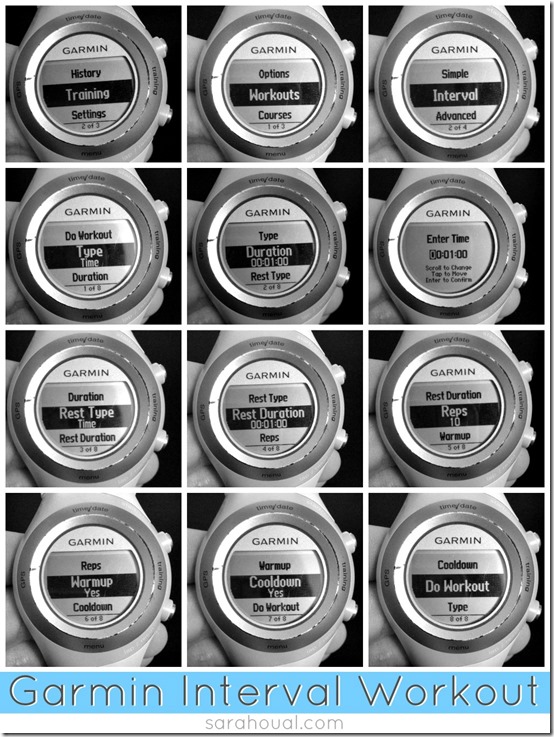

(your in-run prompts. beeps at end of each interval are loud and clear. tap bezel to switch to standard pace/dist screen)<— not recommended since this workout is anti-#s
Now that you got all the way through that, I should also tell you that you can log on to Garmin Connect and build workouts there a bit easier that’ll sync to your watch. Plan—>Workouts—>Send to Device. Will be loaded in Training—>Workouts—>Advanced.
Take this workout with you through your entire training cycle. Add reps as your endurance improves and make the “hard” efforts harder as you get faster. Or slow down the hard and speed up the recovery for a more tempo-like workout. Whatever your little legs desire (/need /yourplansays)
Sarah OUaL
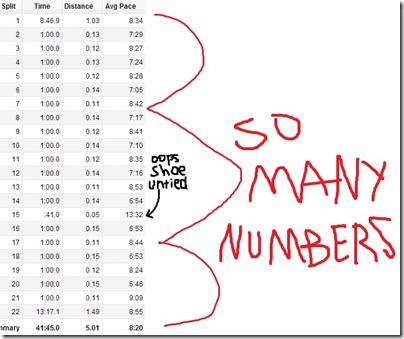
Great post and very timely for me. I plan to do a 10×200 session this evening and you’ve reminded me I can plot it now on Garmin Connect… Meaning I just definitely have to run it later.
LikeLike
Thanks for this! I have had this Garmin for almost a year and have yet to use it for anything more than time and tracking a plan ol’ run.
LikeLike
Wow this is awesome! I have done speed work in the past but never used the Garmin workout function! Will be giving this a try for sure when I am back up and “running” again – still on the mend from a running injury!
LikeLike
This post is perfect timing for me as I am looking to incorporate speedwork into my next training cycle.I have done it before, but with a training group and I just did whatever I was told to do. I spent this past weekend cursing my garmin 405 trying to figure out how to do speedwork with it. Looking into tempo runs with garmin 405, but it doesn’t seem possible. Thanks so much, Sarah!
LikeLike
Happy to help! On Garmin Connect you can plug in goal paces for segments of the workout – it’ll beep when you fall below or above the range. Might be a help for tempos?
LikeLike
Yes!!!!!!!!!!! I was looking around on garmin connect after I read your post and found that option. Seriously, I need to pay more attention to what the garmin can do besides start/stop. Thanks again!
LikeLike
Totally agree that speed workouts by time take the pressure off. I did almost all my workouts this training cycle this way, and loved it…and then I realized that not knowing how fast/slow I was running at any time wasn’t a great confidence booster going into my upcoming marathon. Womp womp. I’ll mix in some timed ones the next time I have a goal race on the horizon.
LikeLike
So true – running sans Garmin before Ventura left me feeling very “wtf does goal pace feel like” and “uhhh can I even run that fast?” Trying to find a balance in the numbers game :)
LikeLike
I love these kinds of workouts – and it is probably what I will do to get myself back into shape too, what a great idea for an ease in. I have run a lot more marathons than normal recently and I found myself in a constant state of taper/recovery so I haven’t really done any speed work since September! I am definitely feeling slow and out of shape!
LikeLike
Awesome! Thank you for the picture tutorial. I own and love my garmin, but am not talented enough to do more than start/stop a standard workout, but I think I might be able to accomplish this! Thanks!
LikeLike
math and instructions… I’ll just stick to being stale and lazy.
LikeLike
This is one of my favorite functions of the Garmin watches! Being able to program speed workouts is what made me go for a garmin over my ole stopwatch. Another awesome thing I’ve recently discovered is the Garmin Training Center. You can download it from their website, and it allows you to program the “advanced workouts.” (Under the “advanced” category instead of the “interval.”) So, say you want to do 2×400, 2×800, 1600, 400, 800 – or whatever (something that isn’t just the same distance over and over) – you can program that by setting it up on your computer via the GTC, and then sending it to your Garmin. It’s awesome!
LikeLike
Thanks for the workout idea! Nice job!
LikeLike
I’ve never used this feature on my Garmin, only the maps feature but this seems like a great idea
LikeLike
Totally needed to read this right now. Thanks!
LikeLike
Yes! One min on/off is my favorite workout! Doing it this week actually!! And awesome to see the pics on how to set workouts on Garmin. I have the 405 as well (have had it for 5 years!) and have NEVER set up a workout. My brothers both said it’s incredibly easy but I never took the time to set it up. Now I will! :)
LikeLike
Best post. I’m definitely asking The Man With All They Toys for a new Garmin for Xmas so I can do these speedy workouts.
LikeLike
thanks for the tutorial! I have my garmin, and i never use the interval options because I always thought I’d fcuk up my workout or erase my warm up mile info or something. haha.
LikeLike
Thx so much for the toot! I’ve never used that function on my 405. Will be using this exact workout sometime in the near future. Jan 19, great day for a race. My full in Baton Rouge where I will be attempting a PR. (I think…….as of now anyway. =/!)
LikeLike
love this!! how sad is it that i’ve had that watch for 4 years and had no clue how to do that. so lazy. not doing speed work yet, but will do this once I am back at it!
LikeLike
Pingback: RWRUNSTREAK Day 26/27/28 (Christmas, Bitches!) | amy (up north) runs
Pingback: http://distilleryimage2.s3.amazonaws.com/dbd6a7366d9f11e39b8712e0ade19342_8.jpg | Amy (up north)
Pingback: RWRUNSTREAK Day 26/28/28 – Christmas, Bitches! | Amy (up north)